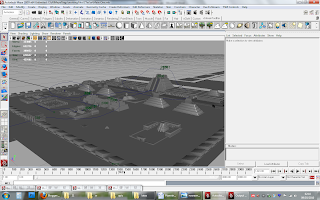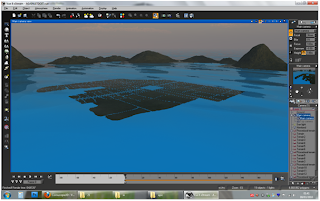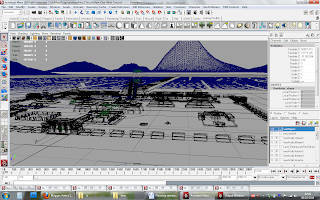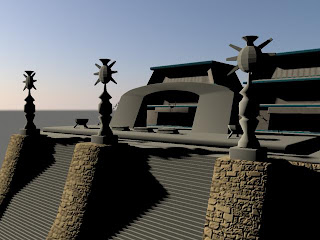Planning camera routeOver the last day or two we managed to complete the camera fly through, this was done with a series of motion paths developed in Maya, these along with cameras which include aims gave us an easy and effective way to have our camera animation.
Below is an example.
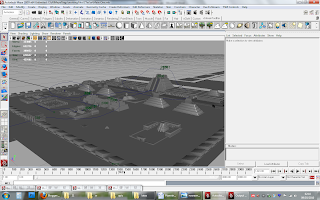
The camera animation has been synched with sound file which we will put together in the final gather.
Below is an example of the new sound file, which is not fully completed but gave us the basis to work with for the final product.
 Aztec Sound Script | Music UploadIntegration with Vue 8 and Maya 2009
Aztec Sound Script | Music UploadIntegration with Vue 8 and Maya 2009First of all to make the process easier we created the scene in Vue(this includes the landscape, sea and atmosphere), this took some getting used to as I had to learn a whole new software package .As its purpose it hugely different to Maya it had different abilities and controls which were hard to learn. After this milestone was passed we began building the scene as seen below.
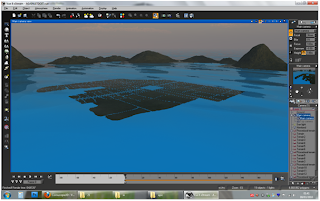
We then went on to integrate this into Maya so that we could include the building and areas which were made in Maya, after several crashes we managed to get it to work and looked like so.
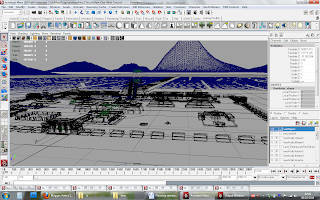
Here is a preview render of the how the scene would look
 Further Landscape and Modelling Development
Further Landscape and Modelling DevelopmentCurrently the models are near ready, after applying the camera animation I was able to find out which buildings will need the most attention and was able to apply more detailed and realistic textures. Since all the models are already textured it’s just a case of giving them that gritty look, as the building weren’t made of modern materials and there for had a lot of ware on them.
Here are some example of the models at their current stage
Below was a test to see how well the trees from Vue integrated with the Maya scene and settings. As you can see they are very impressive. These will be scattered throughout the scene in many different sizes and forms and each edited to be unique and avoid any kind of repetition

Here is a as an area of the scene where the locals will gather to socialise and pray to the gods. As you an see its textures represent the kind of condition we expected the buildings to be in at that time.

This is the main entrance to the inner city walls, here i have made sure its looks gritty and have created the ancient calendar that the Aztecs used. This was a very meaningful icon in their existence and was heavily used through their city.

Here is the entrance along with walls looking a bit more realistic than the above, with more dirt and ware .For the walls I made sure I had around ten different textures(of dirt and decay) so it does look repeated and looks more natural.

The main temple its self is textured and modelled, here it just an example of some extra features I have applied to give it the finishing touch.

Below was just an example of some of the Vue sky and light effect we have been toying with, as we are trying to get a gloomy kind of feel, we need it to be darkish with a tint of orange in the atmosphere. We hope to achieve this with some fog or haze.

Once again the main temple, here we can see the death beds where the sacrificial members will be executed. These aren’t textured yet, but when they are they will be drenched in blood. Here we also have two fire pots which will be emitting some kind of flame.
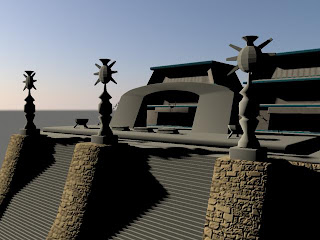
Finally this is the latest building I have been working on, it’s not totally finished yet but is coming along nicely